How to Register An Account
Welcome to CM Offer!
Welcome to CM Offer! In this article we will cover three helpful tips for new users who want to join the CM Offer platform. If you’re excited to start your own online store with CM Offer but aren’t sure how to get started, then this article is exactly where you should be!
First, new users will need to set up a free CM Offer account and ensure that they have chosen an ecommerce partner platform to host their store. Finally, after all the necessary accounts are registered users should spend some time to plan out their next steps so their store can be up and running as soon as possible!
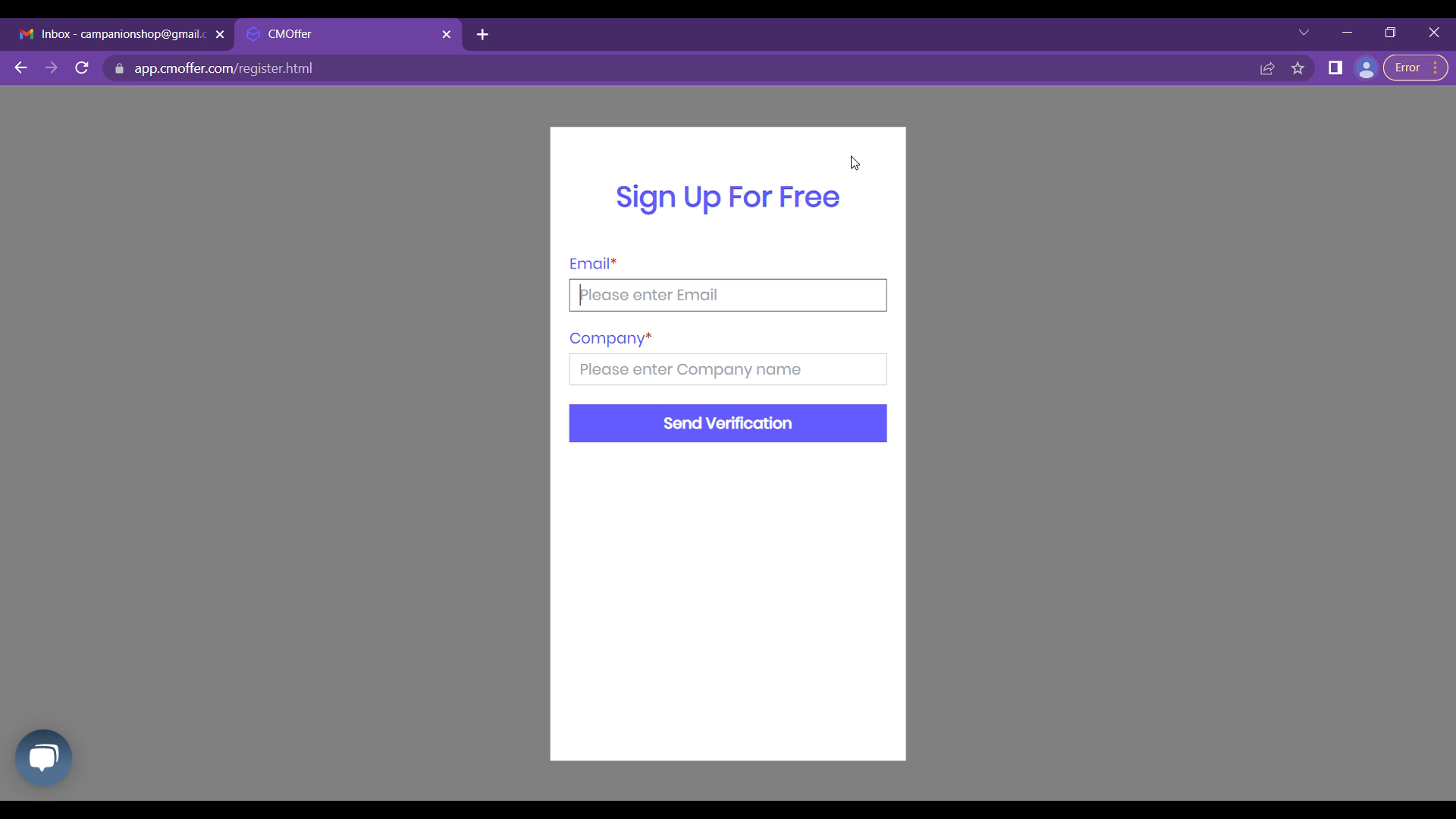
1. CM Offer Account Registration
Start by registering your free CM Offer account to get access to our catalogue of 10,000+ ready to launch, best selling products!
2. Partner Store Account Registation
Next, choose an ecommerce platform to host your online store and register an account for your new shop.
3. Start Planning Ahead
Finally, spend some time to plan out your next couple steps and schedule a launch date for your new business.
1. CM Offer Account Registration
You can register your CM Offer account in a couple easy steps. This process should take around 5 minutes, and afterwards you will be ready to pair your CM Offer account with to a store on most popular ecommerce partner platforms. If you don’t already have an ecommerce store to sell products, don’t worry – we will cover that in this article too!
Navigate to Registration Page
First, navigate to the CM Offer account registration page at app.cmoffer.com/register.html
You can also get there by clicking the button below:
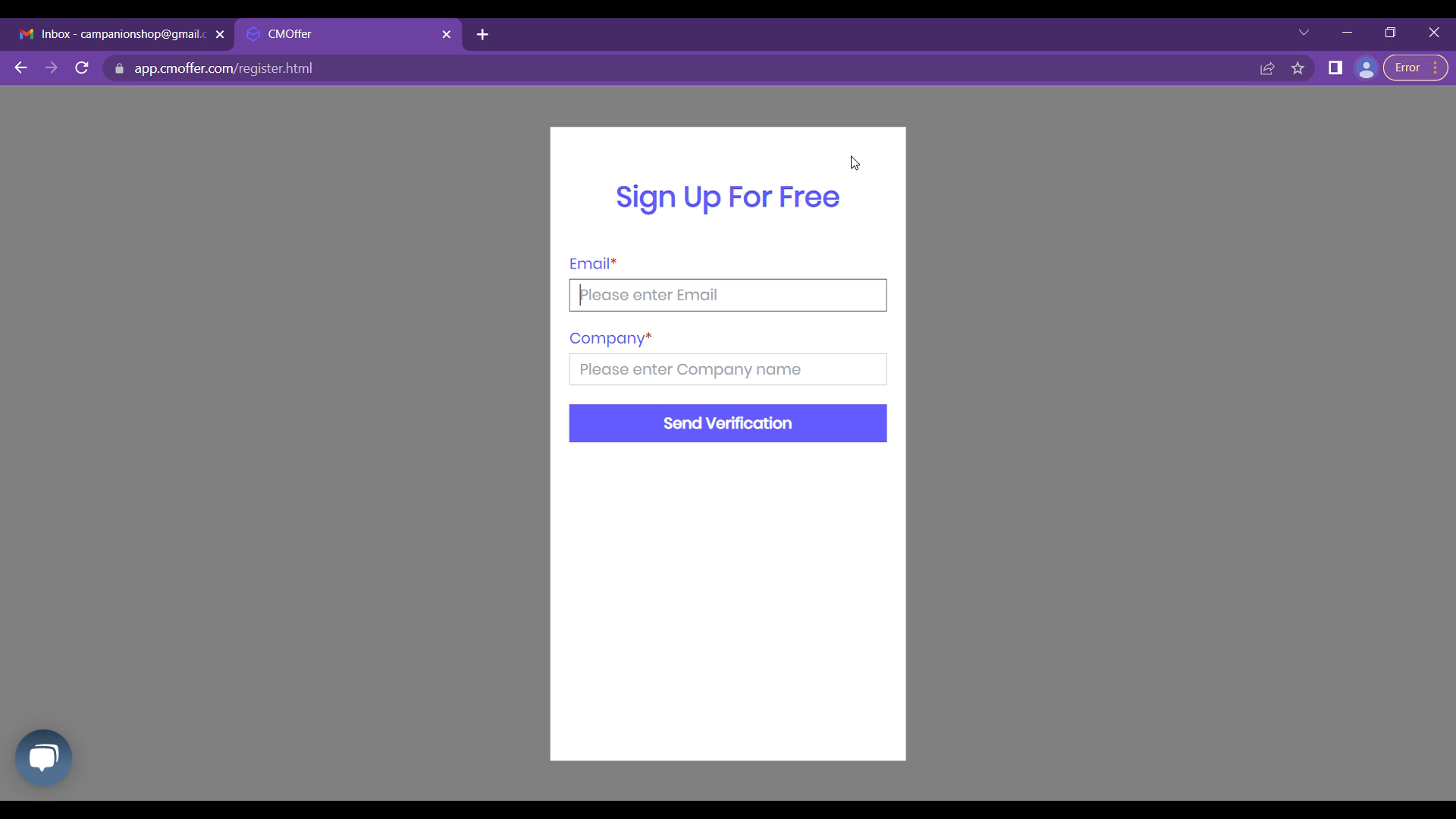
Fill Account Details
Next, fill in your company information for the CM Offer vendor account. Please note that this information cannot be changed later, so make sure to you choose an email address that you expect to have reliable access to well into the future!
After filling out the required information, click the "Send Verification" button to proceed.
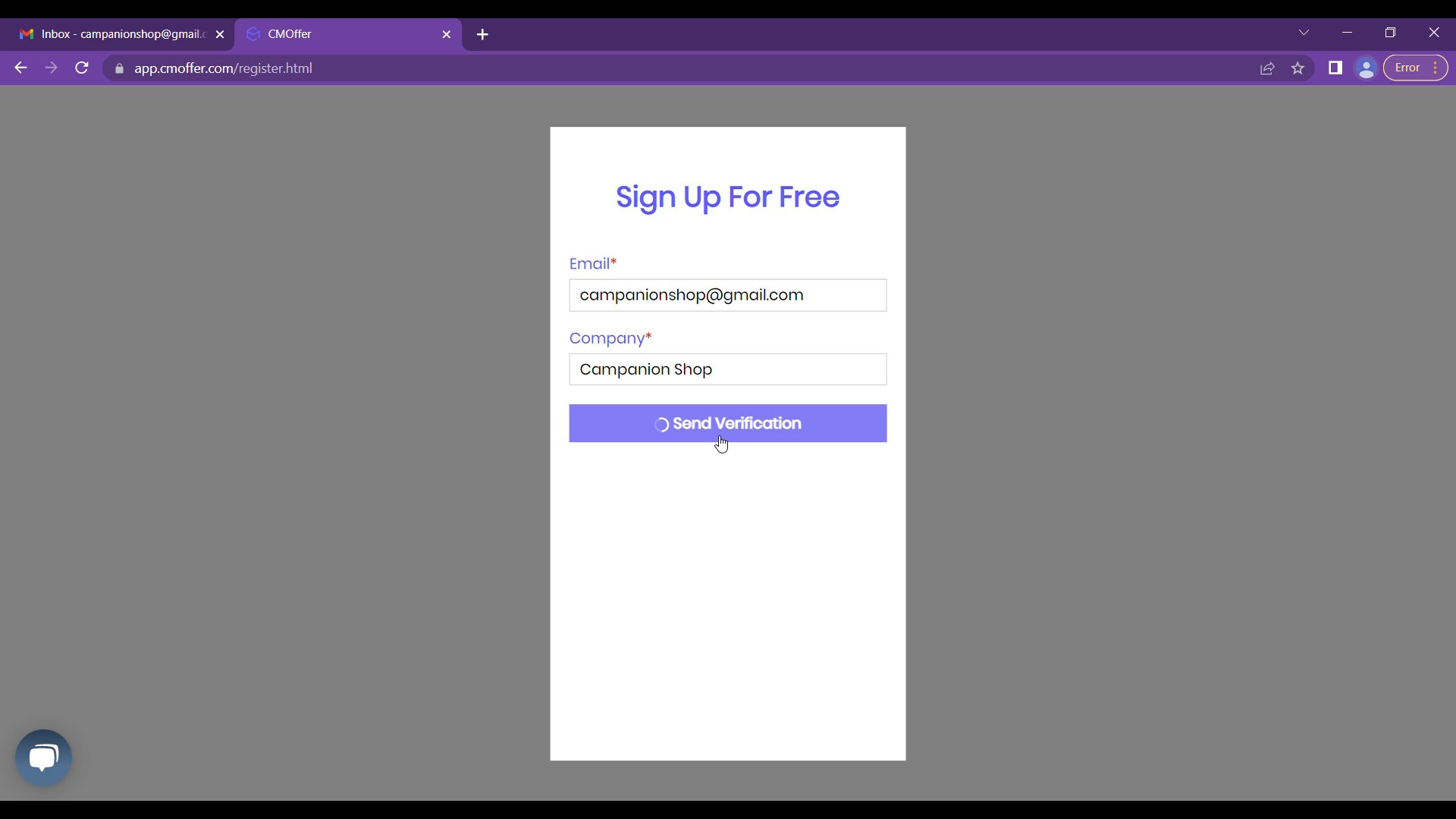
Verify Account
A verification email will be sent to the email address you provided in the previous step. You will need to complete the verification right away to successfully complete account set up.
Your verification email should look like the sample image with the 6 digit verification code displayed prominently in large text.
After filling out the required information, click the "Send Verification" button to proceed.
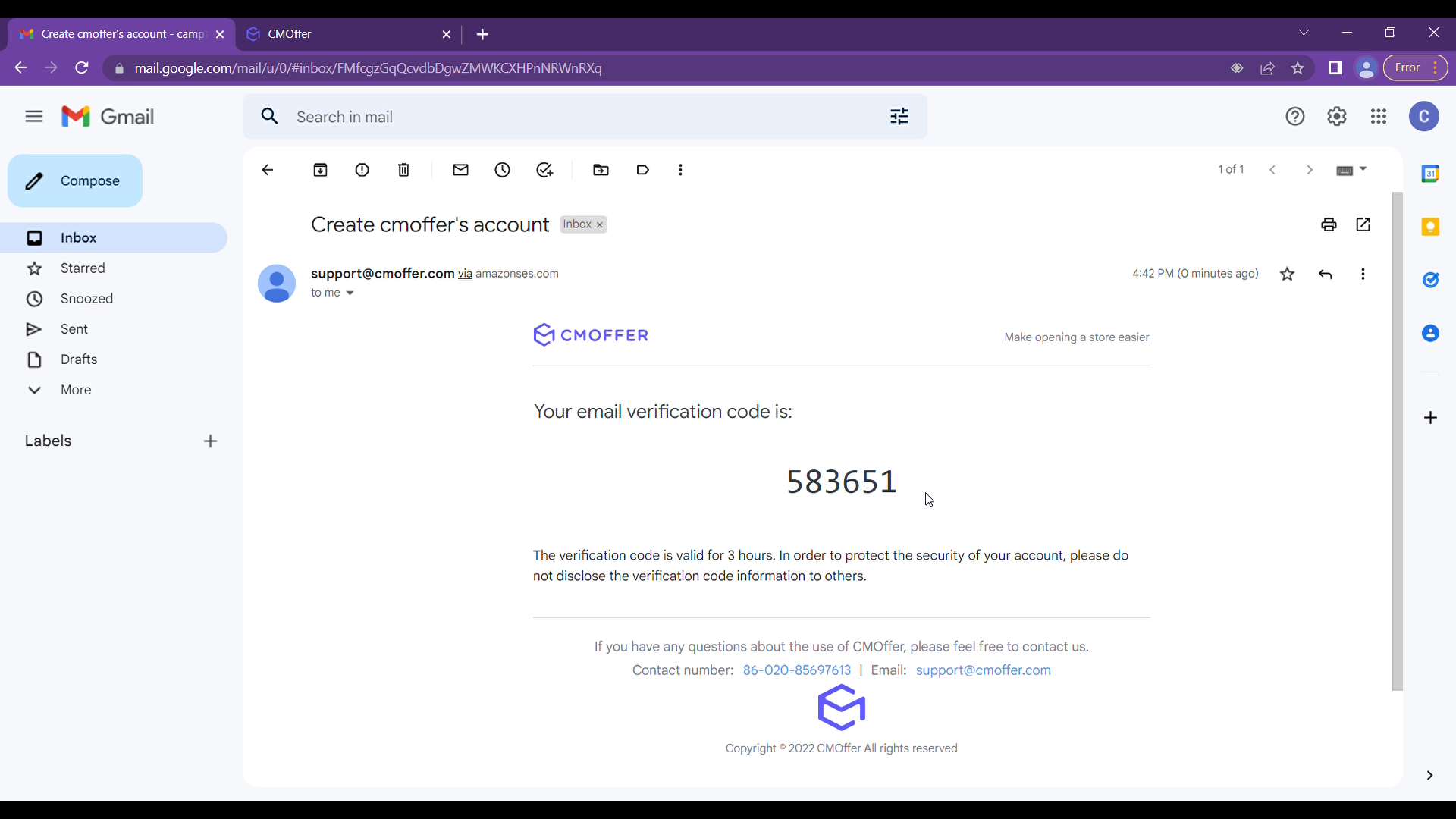
Set Password
Finally, set a secure password for your CM Offer account. We recommend using at least one capital letter, lowercase letter, number, and special character.
Your CM Offer account will be the main area where you can process fulfillment requests and make payments for new customer orders, so it is important to ensure that only trusted members of your organization have access to the login credentials.
After typing in your password twice for confirmation, click the "Set Up Account" button to finish the account registration process.
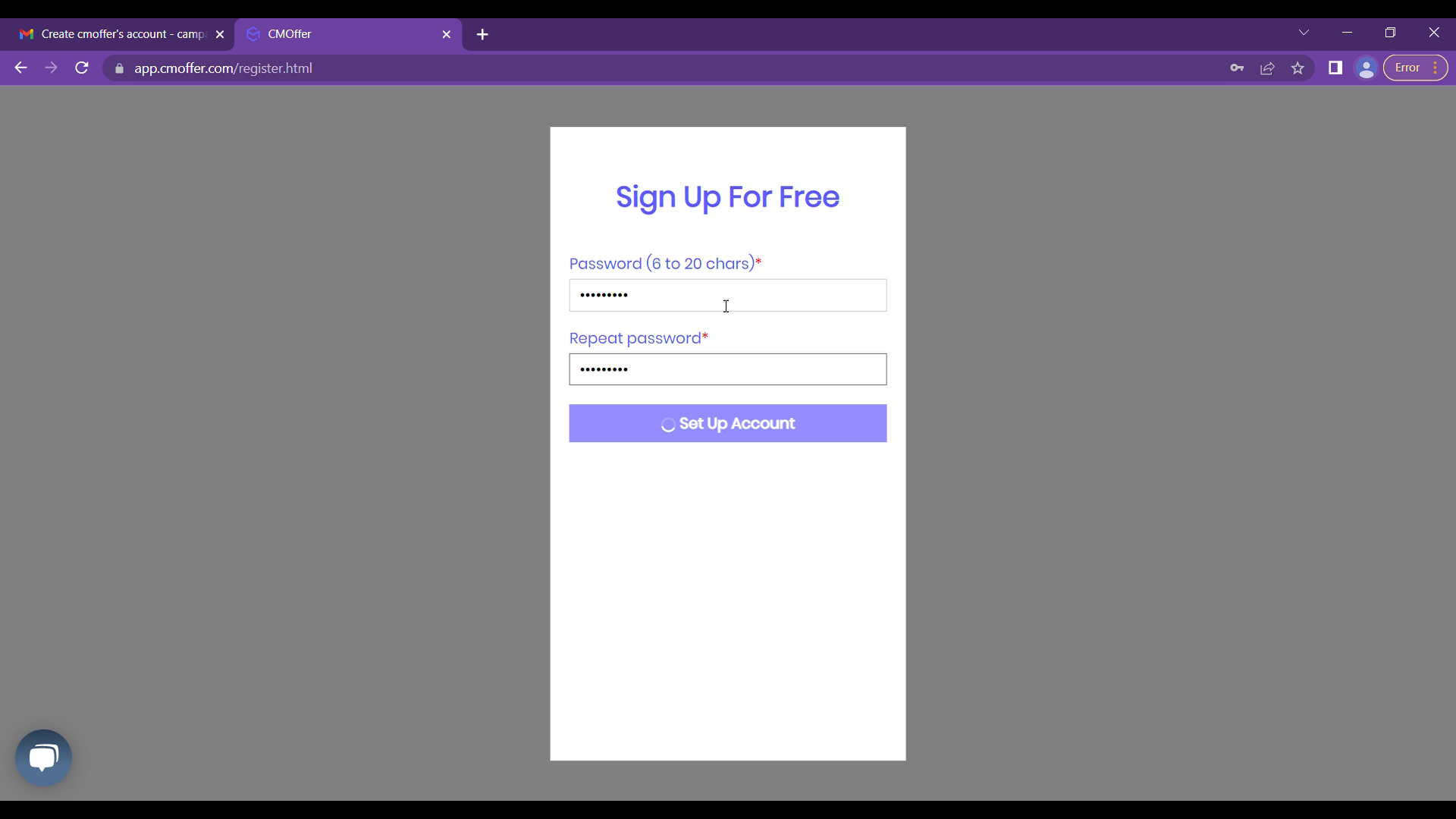
All Finished!
After setting up your account you will be redirected to the main sign in page. You have now successfully registered your free CM Offer account and are ready to move on to the next step: Partner Store Account Registration
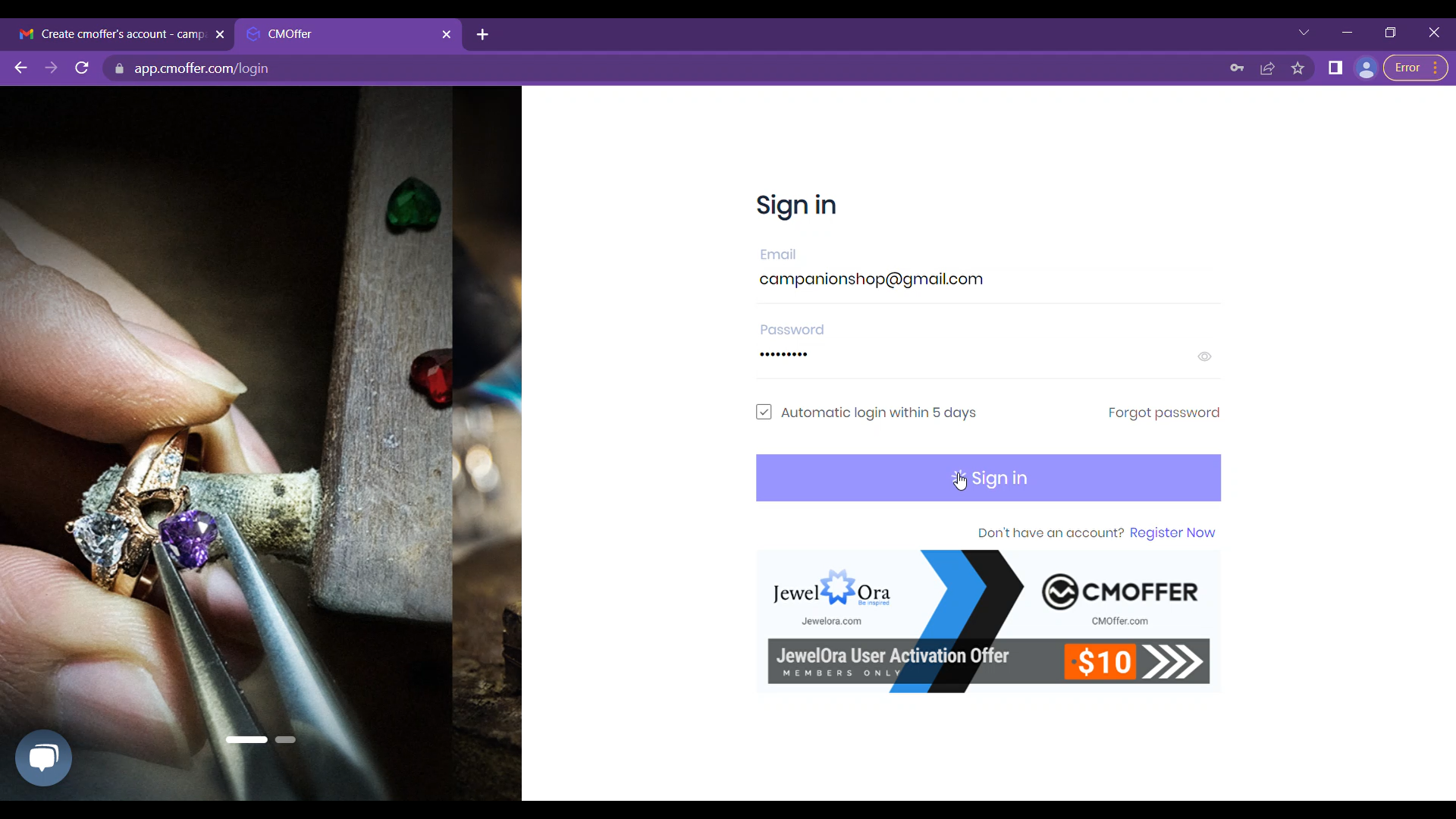
2. Partner Store Account Registration
CM Offer offers dropshipping support for four of the most popular ecommerce shopping platforms on the web. If you already have an existing store that you plan to use to sell your CM Offer products then you can feel free to skip this section and head straight to step 3: Start Planning Head.
For new users who have never opened an ecommerce store before, we recommend giving the Etsy marketplace a try to get started. CM Offer supports multiple store connections to a single account, so you can always come back and explore other options when you are ready. You can have a look at all the main platforms that work with CM Offer here:
Etsy
We recommend that users with little to no ecommerce experience start with the Etsy marketplace. See Etsy's own in depth guide on how to register for an Etsy Shop account here.
Shopify
Shopify is the most popular ecommerce platform for those that have a little more experience with ecommerce. Read more about how to open a Shopify store account here.
Shoplazza
Shoplazza is another common site for ecommerce business owners that has built in functionality for dropshipping. Check out the Shoplazza service on their website here.
Shopline
The last of our four main ecommerce platforms supported by CM Offer dropshipping is Shopline. You can find the registration page to open a store with their company here.
3. Start Planning Ahead
Now that you have your CM Offer and ecommerce partner store accounts set up, it is time to start planning the next steps. It would suffice to say that we have opened a fair number of ecommerce stores ourselves. The following are the steps our team would follow when setting up an ecommerce store with a new vendor. We recommend that you copy this list down and set specific dates and times to tackle each step. For convenience we have also added a rough guideline for how much time you should budget to spend on each task during the set up process.
Choose Products
What type of store do you plan to operate? CM Offer has over 10,000 customizable products for you to select from our vendor catalogue. Try to create a collection of products you think would appeal to your target customer! Try to choose between 6-12 products to get started
Estimated Time: 1 hour
Order a Sample
Any time our team works with a new vendor, a physical sample is an absolute must! We recommend that you order at least one sample product from our catalogue so you can get a feeling for the quality and fulfillment timeline of our drop shipped products.
Estimated Time: 10 minutes
Connect A Shop
Pair a store with your CM Offer account to enable additional features. Depending on the platform, we offer automated product listing exports, and customer order imports. It's also a great way to keep data separable and easily accessible for the future if you decide to open multiple stores.
Estimated Time: 5 minutes per store
Import a Product
Add a product from our catalogue to your store. We offer basic photos that you can use for the initial listing, but we do recommend that you take additional lifestyle photos when your physical sample arrives. Product photos that take place in real environments are much more likely to convert compared to photos on blank backgrounds.
Estimated Time: 1 hour per product
Launch!
After you have chosen your products and added them to your storefront, it is time to open for business! Do one last double check of the details in your store and publish your listings to the general public.
Estimated Time: 2-3 hours
Still, have questions?
Can’t find the answer you’re looking for? Please chat to our friendly team.